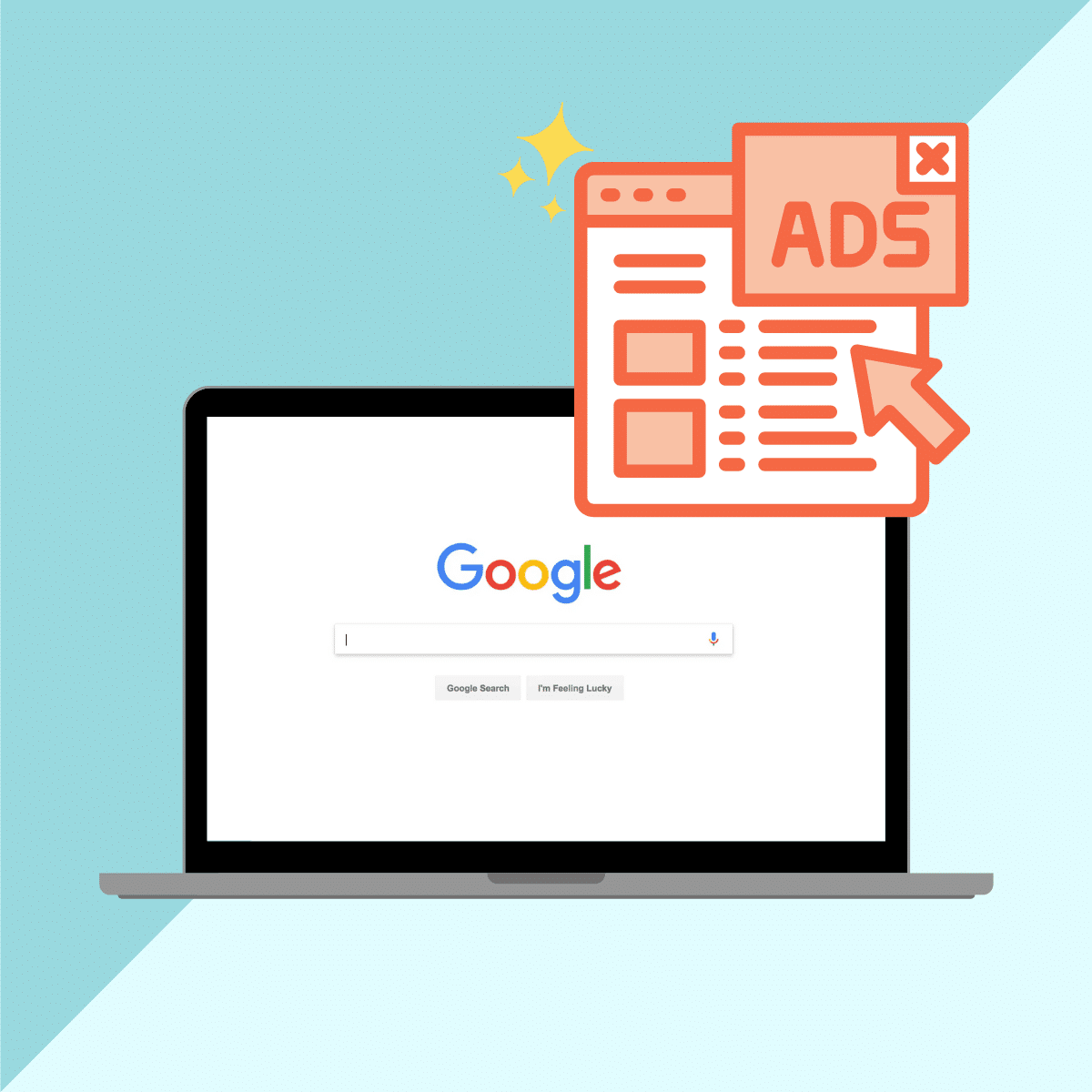 I get asked a lot whether Google Ads work for small businesses. The short answer is “yes”. The longer answer is “yes… if you set it up correctly for your type of business”. The good news is, Google Ads is a “self-serve” system and any savvy business owner can get a solid campaign up and running in an afternoon… or two.
I get asked a lot whether Google Ads work for small businesses. The short answer is “yes”. The longer answer is “yes… if you set it up correctly for your type of business”. The good news is, Google Ads is a “self-serve” system and any savvy business owner can get a solid campaign up and running in an afternoon… or two.
Google Ads is a great tool to meet customers where they are, make new sales, and grow. In fact, most businesses can use Google Ads to find new customers when they’re actively looking for their products and services and most likely to convert.
If you’re a Google Ads beginner, use these top tip tips to get the most out of your first campaigns:
Find The Right Campaign Type For Your Business:
Google Ads has several different campaign types and finding the best one for your business can make a huge difference in the success of your ads. Read Google’s article on choosing the best campaign type.
Narrow Your Geo Targeting To Maximize Your Budget
It makes sense that small businesses often have limited ad budgets. Narrow your geographic targeting to get the most out of your ad budget. If you’re a local business, this is easy, but even small businesses who sell online anywhere, are wise to focus on smaller regions if they don’t have large budgets.
Use Fewer and More Focused Keywords That Link To Targeted Pages
When you’re just starting out with Google Ads, it can be tempting to create a huge keyword list to try to capture as much traffic as possible. A better strategy is to keep a very focused keyword list. Make sure you understand the basics of keyword match types. Avoid broad match type keywords and make sure you send users to a landing page that matches the search keyword.
Don’t Become Cost Per Click Obsessed
Too many Google Ads beginners become overly focused on what each click is costing. This worries a lot of small businesses owners, especially if their average sale amount is lower. The main thing to remember is the lifetime value of the customer. Every business should have a strategy for creating return customers and getting more sales out of the “lifetime” of each customer. If Google Ads brings in a new customer, the cost-per-click should be well below your average lifetime value of a customer.
Super Savvy Extra Tip: Start Remarketing As Soon As Possible
If you’re a super savvy business owner be sure to set up remarketing on your website as soon as you get started with Google Ads. Remarketing allows you to show ads specifically to users who have interacted with your ads or website before. Not all users are ready to make a purchase when they first click your ads and remarketing allows you to “follow them around” and get more conversions. Setting up Google Ads remarketing is a bit technical, but if you’ve added other tracking codes to your website already, you should be able to pull it off. Use the Google guide to remarketing setup for details on getting started .
Setting up Google Ads for your business may seem intimidating at first, but you definitely have what it takes to create a successful campaign. Use these tips, keep things simple at first, and Google Ads is a worthwhile investment for any small business.
